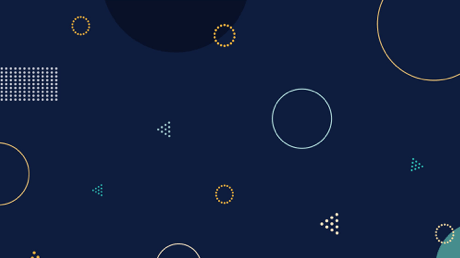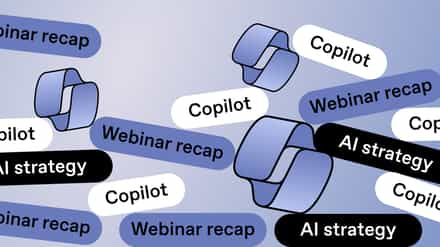Not wasting any time since the last update, we’re proud to bring you yet another update to your favorite SharePoint desktop app. Whether you’re getting prepared to migrate, or managing your environment afterwards, reporting is a key component to anyone in charge of a SharePoint environment. This new release improves Sharegate’s reporting, and even more.
- Renewed and improved reporting interface
- Activate Auditing in bulk
- New Audit Events collected
- Bulk Migration Reports and into CSV files
- Filter your content migration by file extension
- Incremental Copy for Insane Mode migrations
- Continued Nintex migration updates
Next time you open Sharegate, you’ll be invited to update to our most recent release, and get the latest and greatest from our awesome developers.
Renewed and Improved Reporting Interface
Find exactly what you’re looking for. We’ve categorized the many reports we have, by what they look for. Next time, if you know you’re looking for sites, then all you have to do is check out the reports in the Sites section.
Even better, we brought your favorite reports to help you quickly run a Permissions Matrix Report to know who has access to what, as well as an Audit Report to track their actions.
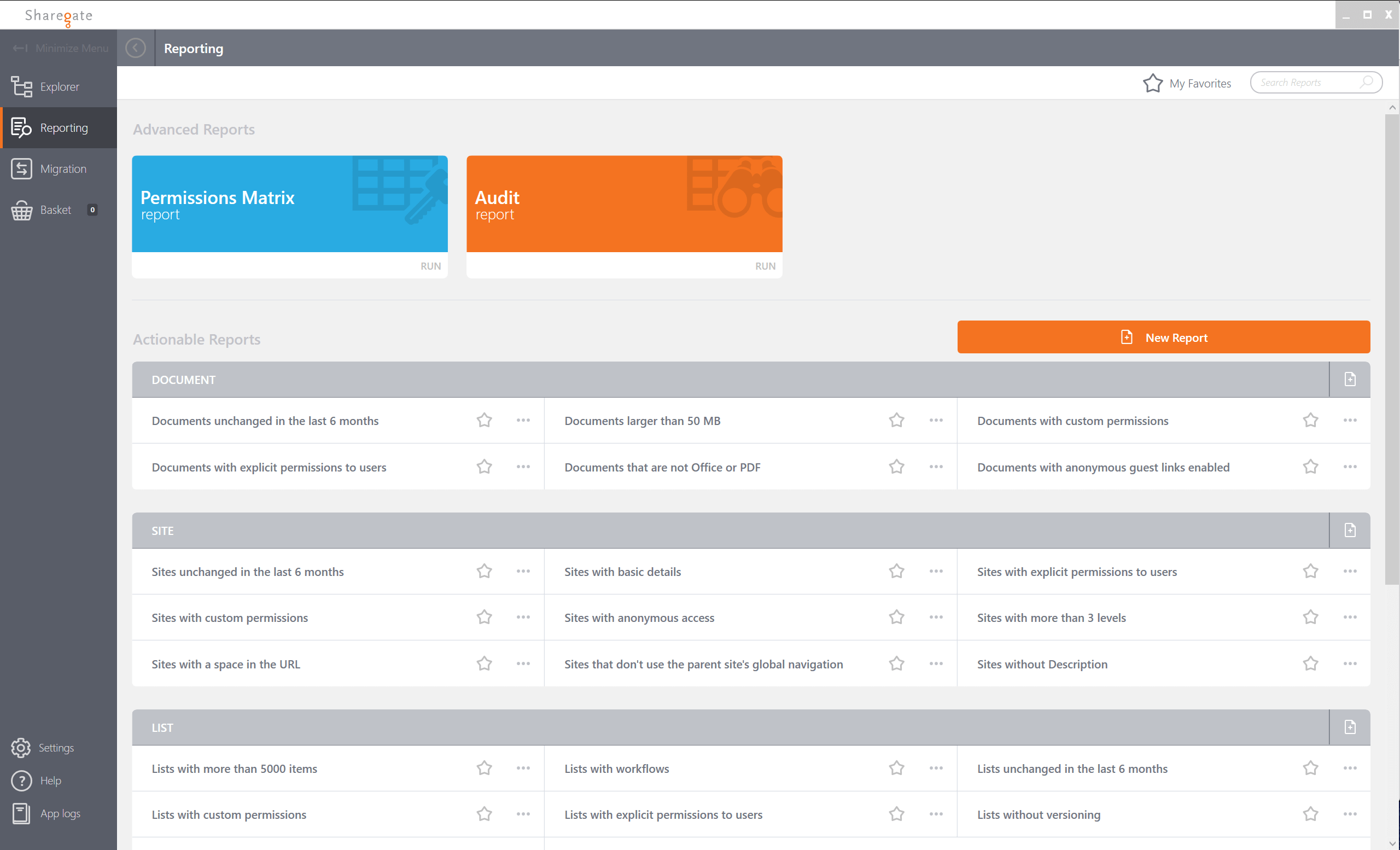
Audit Your Entire SharePoint Environment From Your Desktop
Not only did we add a way for you to track “App Permission Grants” in your audit report, we also made it easier for you to activate all desired audit events right from Sharegate.
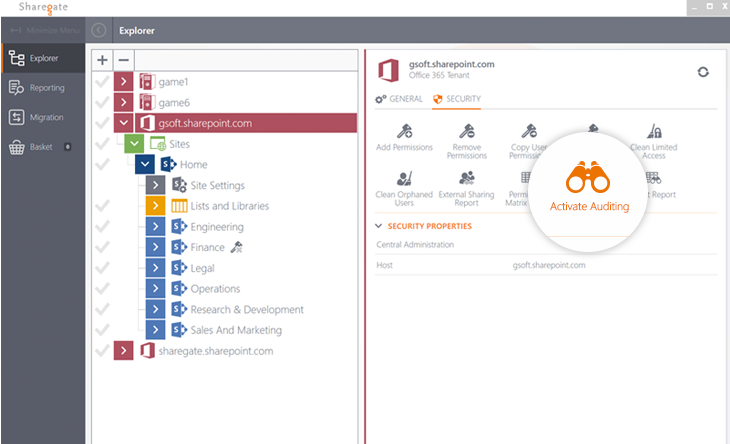
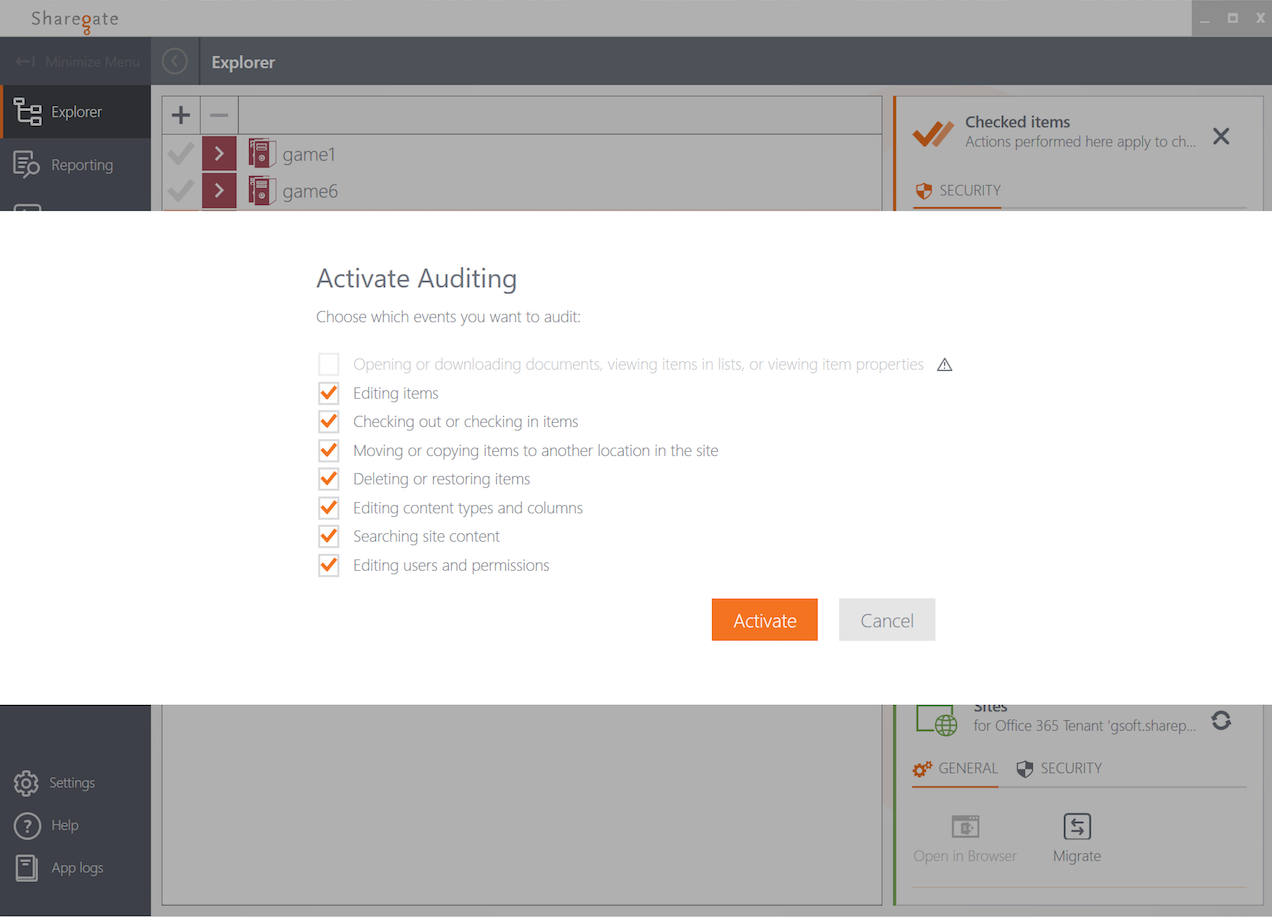
Export Multiple Migration Reports at Once and Save Them as CSV Files
When you run a migration, or simply use Sharegate to reorganize your SharePoint within your farm, you’ll want to know exactly what was done and how.
That’s what we call our migration reports, and they’ve been a valuable part of Sharegate for millions of migrations. To help those of you with larger migrations, we’ve added the ability for you to export multiple migration sessions into one file. You can also export this as a CSV instead of an XLSX, if you prefer.
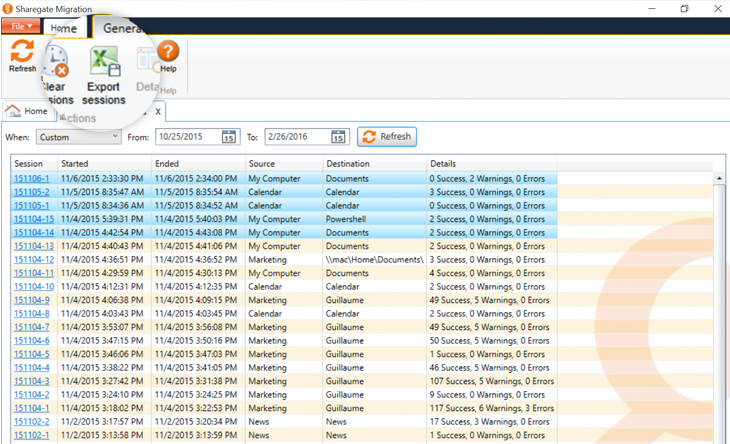
Filter Your Content Migration by File Extension
Our main goal with Sharegate is to make your life easier so, with this release, you can now migrate your content easily based on their file extensions, if that’s what you need.
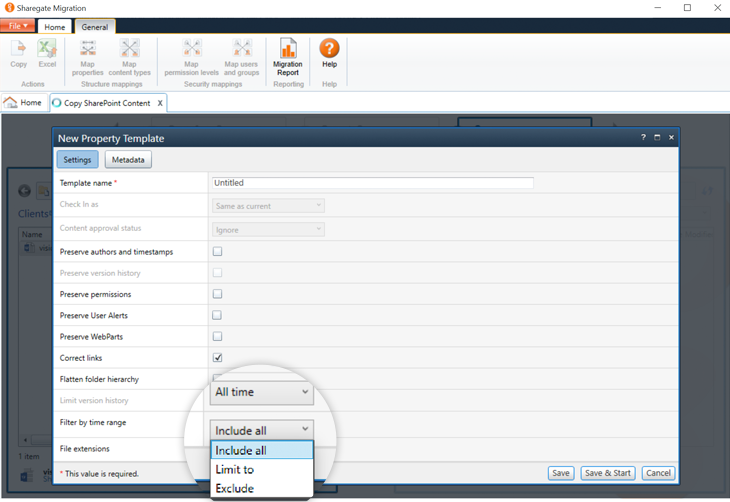
Incremental SharePoint Copies or Migrations at Super Speeds
Insane Mode was introduced, in collaboration with Microsoft, to help you migrate a whole lot faster. Now, Sharegate can help you in the process by bringing only what’s changed since the last copy you made.
We Love Nintex – Continued Updates and Support on Their Actions
As always, we are your most recommended solution when migrating Nintex Workflows and Forms. This means our developers never stop updating Sharegate, and keeping up with what Nintex is doing.
- Modified Change State action to support “Other Value”
- Changed Create Item action to support the Item ID in the output
- Added a tenant provisioning indicator for the new Nintex API
Another very exciting release, and we’ve already started working on the next one! Bringing even more value to your existing Sharegate license, stay tuned.