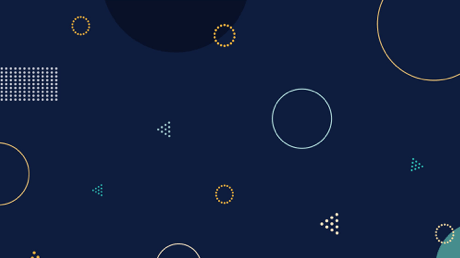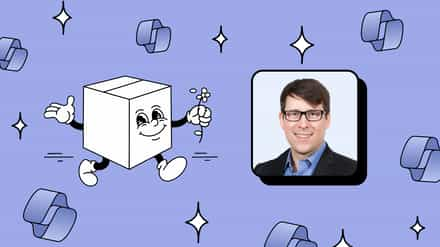How did you get where you are today? The answer probably isn’t: “by sitting back and watching the world go by”. The world of Enterprise IT is much the same and the last few decades have seen some incredible innovations, inventions and intuitions from the industry’s major players as well as small and disruptive startups. It’s this drive to push forward and improve on what’s already available which makes IT such an exciting sector to work in.
Sadly, lots of companies keep using the outdated technology which underpins their work despite new platforms and solutions which have improved radically on these legacy tools. Why this resistance to change? There’s a number of reasons – many businesses presume their current platforms are good enough, staff have got to know how they work, they might be a bit clunky but there’s no pressing need to change and anyway, wouldn’t it be such a struggle to migrate all the data over to the new platform?
These are all perfectly reasonable arguments, but come on guys, where’s the initiative? Sticking with legacy platforms means you’ll receive less and less support over time; you will eventually have to catch up anyway and the tech that is out there nowadays will let you be so much more productive. And, migration needn’t be as complicated as you’d think.
Office 365 is Microsoft’s state of the art Enterprise IT environment and is changing the way businesses work. We’ve put together a list of the top ten reasons why you’d be winning if you’d make the move to Office 365:
1. Yammer

If you’ve not already heard of it, Microsoft bought Enterprise Social Network (ESN) Yammer for $1.2 Billion back in 2012. Why such a huge sum? Because ESNs are likely to play an increasingly important role in how we work. They facilitate interactions, make talent searching easier and cut out lengthy email chains with the ability to ‘like’ posts, comment on your group’s activity and share and collaborate on files incredibly easily. Like all the tools in Office 365, Yammer configures perfectly with everything else in the stack which makes the whole experience slick and smooth.
2. Don’t worry about servers and maintenance

Office 365 is available on the cloud, yet also has the flexibility of integrating with your company’s On-Premises solutions if needs be. Using the cloud has so many advantages, particularly in terms of saving on the maintenance costs associated with local servers. And the Office 365 Trust Center means you know your data will be in safe hands.
3. It’ll grow with your business

Office 365 works on a system of “you pay for what you get”. When your organization grows, you can simply pay for the additional services and data storage you need. OneDrive for Business – the data storage side of the stack – offers a huge amount of space at an amazingly affordable cost. You’ll never have the headache of buying new hard drive for storage space ever again.
4. Working anywhere from any device

Being based in the cloud, Office 365 means your colleagues no longer need to be chained to the desk to access company data and be productive. It’s possible to work from mobiles, tablets and laptops on the go – and it’s all backed up by comprehensive security measures.
5. Simplified migration
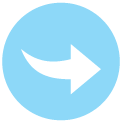
Migrating to Office 365 can actually be easy, regardless of the storage tools you currently use. And, since Office 365 will undergo constant updates from Microsoft, you’ll never need to migrate your data again!
6. All your apps in one place – a unified UI

One awesome feature of Office 365 is that it allows you pick and choose the tools you want. Microsoft has a lot of great business apps and these are regularly released in the Windows Store (many are free!). You can choose to add them to your Office 365 home screen and access them easily from one place.
7. Office web apps – work Online

Office 365 is focused on making your workflows more streamlined and more collaborative than ever. The stack includes the full MS Office productivity suite accessible online which means colleagues can quickly make edits, comments and improvements on documents in real time without having to check out and download the document.
8. New features and bug updates

It’s not quite Nirvana, but once you’ve moved to Office 365 you’ll have escaped the endless cycle of waiting a couple of years for Microsoft’s next product release. Instead, you’ll have instant access to updates and bug fixes as soon as they’re ready.
9. Work smarter with Delve

With Delve, the future is already here. Using Machine Learning, Delve functions as a kind of personal secretary – it gets to know what you’re working on, who you follow on Yammer, when you have meetings and what your priorities are. It then makes suggestions to help users work smarter and more efficiently.
10. Data loss prevention – enterprise class governance and control

A company’s lifeblood is its data and documents. Losing these can be disastrous and Office 365’s data protection and backup offers you the peace of mind that you’ll never lose the data you use.
What are you waiting for?
If those aren’t incredibly compelling arguments, then I don’t know what you’re looking for in a highly efficient collaboration solution for your business! Of course, transitioning everything on to Office 365 and encouraging adoption among users will be a lot of work.. But with a good plan and the right tools (like Sharegate!), you’ll find that the project will rapidly pay off! See you in the Cloud!