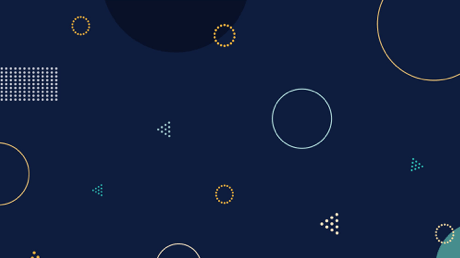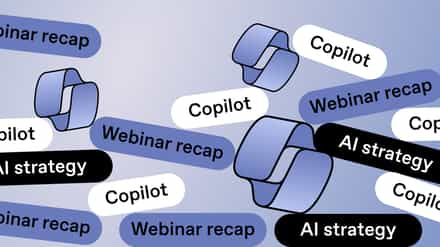Quitting is complicated and, like most things, not black and white. In the world of politics, it normally represents a failure; in healthcare (smoking, substance abuse, etc.) it is a great success. Knowing when to quit is key—because quitting something, be it a job, a hobby, or a bad habit at the right time can create an even better opportunity that you might otherwise miss. Sometimes quitting could be the best thing you ever do.
Similarly, sometimes the best option when it comes to certain areas of your company’s technology is to quit. Of course, in this context, quitting actually means letting go of outdated programs and upgrading for a better version of the solution.
This remains true for your SharePoint site collections. Sometimes the best move is to decommission a SharePoint site collection; other times it’s a necessity. Today’s post is about knowing when you should retire a site collection, and the best practices to follow when doing so.
Wait, What’s a Site Collection Again?
Let’s start with a definition in simple terms: as you probably know, SharePoint is essentially made up of sites, lists, and libraries. Everything in SharePoint is ordered in a hierarchical way, so a site collection is the ‘highest level’ site, and all the subsites fall below it. All the content of a site collection is stored in a single content database, so its site metadata, navigation, security permissions, templates, and so on are all passed down to the subsites.
However, if you were to create a separate site collection, all the above metadata, and other properties, would have to be recreated manually.
A good example of a site collection is your intranet; it includes—usually in the form of subsites—your company’s different departments. Then again, if you’re a very large company, you might have a site collection for each department, due to the extensive content and subsites needed within each department. When it comes to decommissioning a site collection, size plays a big part.
Consider Decommissioning Your Site Collection
Deciding to decommission SharePoint site collections is not something to take lightly—you need to be sure about why you’re doing it, and how to best go about it before moving forward. You wouldn’t just vacate your company’s offices without good reason, or without somewhere else to go. However, there are times when it’s necessary to upgrade, move out, or move on.
Let’s have a look at two of the main reasons why you might decommission your site collection:
- Moving to a new intranet
- Upon completion of a large project
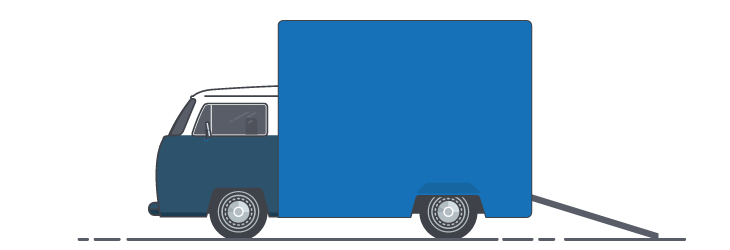
Moving to a new intranet
There are lots of good reasons to upgrade your intranet to a new system. First, technology is moving forward at such a pace that you might eventually need to make a decision around updating how your business works internally. Second, giving your employees better tools for collaboration is essential to getting the most out of them.
You should therefore prepare for the process that takes into account where you’re going, how you’ll get there, and what you’re leaving behind.
- Best practice: decommissioning your old intranet
When moving, you’ll need to make sure you properly remove the old platform from your system—again, you wouldn’t continue to pay rent on your old offices after you’ve moved, would you?
- The new system
Once you’ve made the decision to upgrade, you’ll need to make sure that your new intranet system is secure, is mobile-friendly, and provides a unified interface that can handle your company’s other apps and solutions.
- The data purge
Once you have a new system, it’s just a matter of moving all important content over in as seamless a manner as possible. With the volume of data created daily, multiple copies and old versions of files can quickly pile up, leaving some folders underused, while others are overcrowded and messy. This is a great opportunity for you to purge content that you no longer need.
Information backup — this is always a good idea when moving to any new system.
Remember, while change can often be difficult, once your end-users become accustomed to the new, better intranet, they won’t miss the old one.
Upon completion of a large project
When a site collection is no longer needed, you should think about decommissioning it to free up space. We mentioned size above, but in this case what we’re talking about is the volume of content.
- Best practice: decommissioning after a large project
If you created a team site for a specific project, and that project has come to an end, it’s probably a good idea to delete the site collection. Sometimes, even with the best planning, organization, and upkeep, your SharePoint sites can grow and multiply, and become a hindrance.
So, cutting content and reorganizing is essential to keeping your sites manageable, and the relevant content easily accessible for your users.
- Important data
Beware that certain data and content might need to be archived for compliance reasons. In this case, you should do an inventory of any site collection that you’re thinking of deleting, in order to avoid destroying important information that you might need a few weeks, months, or even years down the line.
As mentioned, the decision to retire or decommission any part of your IT system can be a difficult one and should not be taken lightly. However, with the right focus on SharePoint management, planning and foresight, you can create a better environment for teams all across your organization.