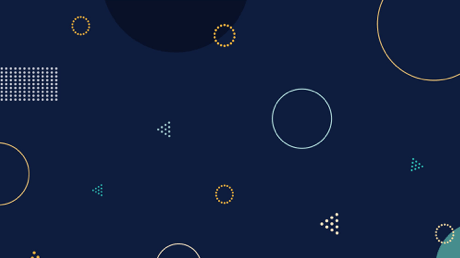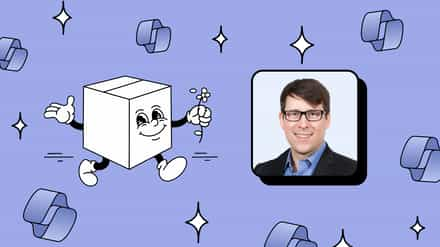Don’t think that Sharegate 5.5 was enough for 2015?! If you know us by now then you know it’s important for us to keep offering more powerful tools to our customers.
From the migration capabilities to helping you manage and secure your SharePoint and Office 365 environments, the entire Sharegate team has been working very hard to bring you another key update of your already beloved SharePoint Management tool!
We are thrilled to announce:
- Insanely fast On-Premises to On-Premises migrations
- Improved Permissions Matrix Report
- New Self-Service Licensing Dashboard
Not to mention the long time requested features to migrate all of your User Alerts, and to copy your SharePoint Self Lookup and Special Calendar Occurrences between your environments.
As always, this release also features general improvements, both to the user experience and to the software performance.
Insanely Fast On-Premises Migrations
A few months ago, we were very excited to announce the work that we did with Microsoft and the launch of our Office 365 Migration Insane Mode, helping more businesses take advantage of the power of the cloud.
We’ve now made it even quicker to carry out on-premises SharePoint migrations as well, by extending the Insane Mode functionality to this process. With migrations going up to ten times faster than before, you’ll be able to run SharePoint 2016 before anybody else! And since simplicity is our motto, no need to activate different parameters to take advantage of it. Simply turn on the Insane Mode before starting your SharePoint migration, and sit back while Sharegate works its magic.

BONUS: Making all your migrations quicker than ever was on our mind while developing this new release. This is why, after listening to our customers’ feedback, we also improved the speed of incremental migrations. Our team got together to rethink the process, and we can ensure you visible speed improvement when running your latest migration versus the first one. No more reasons not to use it!
BONUS 2: Your migrations from On-Premises to Office 365 & Office 365 to Office 365 are now quicker too.
Need more details about the process and what’s happening in the background?Follow the link and read the documentation.
Improved Permissions Matrix Report
As security is in every SharePoint & Office 365 Administrator’s mind, it was a no-brainer to keep working on providing you with the perfect tool to stay informed on who has access to what!
Our newly improved Permissions Matrix Report can now be run on different Sites and Site Collections. It has never been easier to get detailed information on your entire SharePoint environment.
As always, we had to do more than simply improving our tool. Last release, we focused on helping you secure your SharePoint and Office 365 environments by giving you a detailed overview of your SharePoint objects permissions. Using the improved Permissions Matrix Report, it’s now possible to see all of your lists’ content with custom permissions.
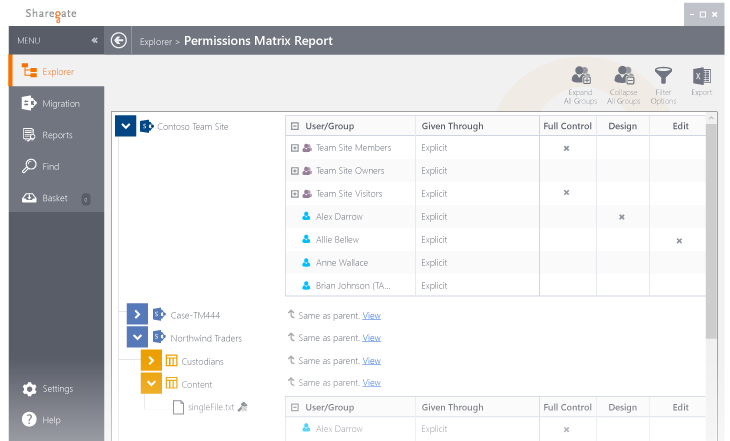
Moreover, as you should always be aware of who has access to what, both inside and outside your company, Objects shared with External Users authenticated or invited, and even with anonymous links, will be clearly indicated in your reports.
Finally, new filters were added to the report in order to give you a clear understanding of user permissions. You are now able to filter the permissions for a certain user, or even for all external users, making it easy to stay compliant with your SharePoint and Office 365 security policies.
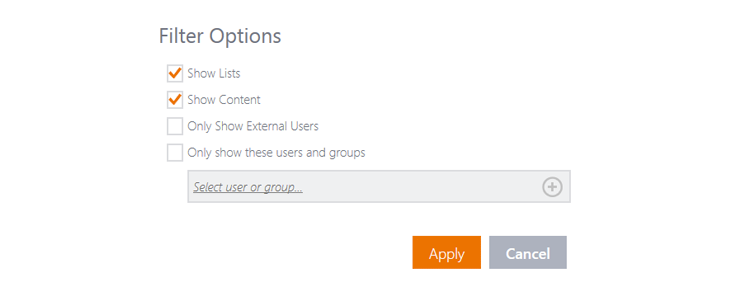
We told you that Sharegate was the SIMPLEST management tool to let you sleep at night!
Get inspired by this customer success story. Lallemand was able to seamlessly and securely manage a SharePoint migration from on-premise to online with the of ShareGate’s easy to use features.
Self-Service Licensing
Managing your Sharegate licenses should be as flawless as managing your SharePoint & Office 365 environments using the tool. That’s why a long-time requested dashboard has been added!
Using our newly created Self-Service Licensing, you’ll now have the opportunity to see everything there is to know about your license: from expiration date to the machine code associated to the license, you’ll see it all!
But we know that machine code can be confusing, this is why we’re giving you the opportunity to rename the default name by a personal one! Finding where your licenses are has never been this simple!
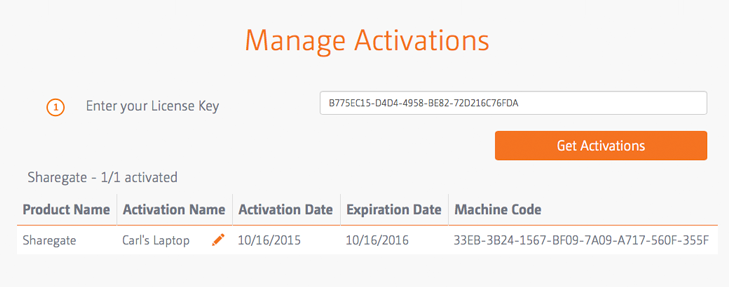
Finally, we improved our offline license deactivation process. As some of you experienced in the past, firewalls were sometimes an issue when trying to access the system. With our new update, we made sure that all of you can have access to the offline deactivation system. Switching your licenses from one machine to another has never been easier!
We hope that you enjoy this new Sharegate release as much as we did working on it! Make sure to update your version or to download a free trial.