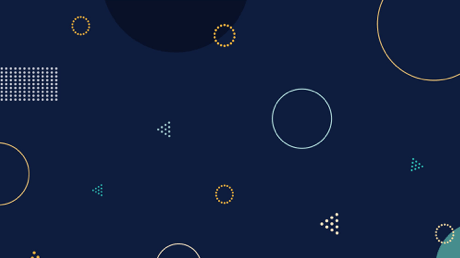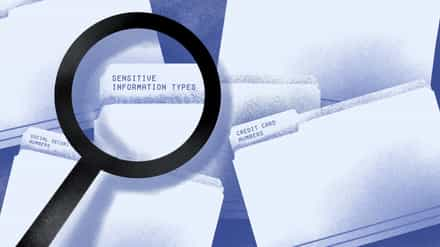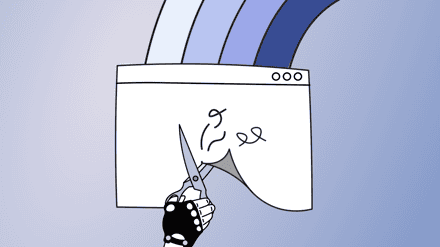It’s the start of a brand new year, and with it comes much speculation about what the next 12 months have in store for us. As technology evolves at such an impressive rate, we’re seeing updates and improvements to existing software come thick and fast. The result is an increasing number of prefix’s and suffix’s to product names: some as simple as numeric values a la iPhone 5, 6, and inevitable 7, while others such as Android take a slightly more unorthodox approach.
Microsoft took the straightforward tactic with their latest Office 365 security & compliance update to the eDiscovery feature, dubbing the updated version Advanced eDiscovery. ‘Advanced’ is quite suitable; the new module builds on the existing set of eDiscovery capabilities in a big way.
So, what is it that makes this new eDiscovery so advanced? By definition, the new Office 365 Security & Compliance feature should be “ahead or far further along in progress, complexity, knowledge or skill” than its previous version. The addition of machine learning, predictive coding, and text analytics capabilities are some of the main new features set to strengthen the current eDiscovery process.
To decide whether Advanced eDiscovery is indeed that, we first need to discuss what eDiscovery is, and what benefits you can expect to see from its new-and-improved form.
What’s Office 365 eDiscovery?

Electronic discovery is the process of identifying, collecting, delivering, and producing electronically stored information (ESI), and is a core part of Office 365’s Security and Compliance.
eDiscovery is most commonly applied in the legal sector, where parties must provide the relevant records and information in regards to a case. In terms of Office 365, it is used to search for content from either Exchange Online mailboxes or SharePoint Online sites.
For searching mailboxes alone, users can use In-Place Discovery in the Exchange admin center (EAC). If you also want to search SharePoint Online sites, you need to use the eDiscovery Center – which lets you search your Exchange Online mailboxes, SharePoint Online, and OneDrive for Business sites in a single, unified eDiscovery search.
As we produce more and more data, traditional methods of locating relevant documents are failing. The growth of data is outpacing the rate at which people can manually process it. However, eDiscovery allows organizations to process thousands of files, to quickly and efficiently find pertinent data.
For instance, in large legal corporations where data is in abundance, searching for a select few pieces of information can be incredibly time-consuming. The ability to reduce the size of these data sets into more manageable quantities is crucial to finding the right information, fast.
So that’s the basics of standard eDiscovery, but what about its advanced counterpart? Advanced eDiscovery boasts the following improvements:
- Better understanding of your Office 365 data.
- Reduces your eDiscovery costs.
- Performs more efficient document reviews.
- Reduces the amount of data used or eDiscovery.
- Focuses on key documents to make quicker, more informed decisions.
Advanced eDiscovery Feature Highlights

1. Machine Learning
The integration of Equivio machine learning capabilities enables users to explore sets of unstructured data to find what they need. Advanced text analytics allows for multi-dimensional analyses of data collections, providing a far more accurate and cost-effective searching process compared to a standard keyword search or manual review.
2. Predictive Coding
When first introduced, many heralded predictive coding to be the next revolution in eDiscovery technology for legal applications. Predictive coding trains the system to automatically separate relevant and irrelevant documents. With time and cost savings estimated as high as 90%, the benefits in regard to eDiscovery cannot be understated.
3. Duplicate Files
Further adding to the process of relevant document identification, advanced eDiscovery can detect “near-duplicates”: documents that have similar or identical content to others. It can be assumed that, generally speaking: the bigger the organization, the more documents there will be, and the more likely it is that some of those documents are duplicates.
Advanced eDiscovery removes the need for human omission of duplicate content, saving big on time and money (and employee stress levels!)
4. Email threading
Speaking of duplicate content, email is particularly guilty when it comes to this. For each individual reply, there’s a stream of all prior content leading back to the original email. In the same vein as near-duplicates, email threading identifies only the new, unique messages in an email thread, removing the copied content of previous messages so you can focus solely on what’s new to you.
5. Export for review
When you export your data from Office 365, it comes packaged with a CSV file containing all your document properties and analytics metadata. By exporting, you can load this CSV file into the eDiscovery review applications and maintain the analytics information. You can then create searches in an eDiscovery case and analyze them with Equivo.
Part of the new Office 365 Enterprise E5 plan, Advanced eDiscovery offers a host of features perfect for large legal corporations looking for the most efficient way of locating their content and data.