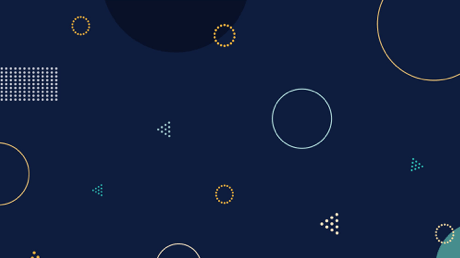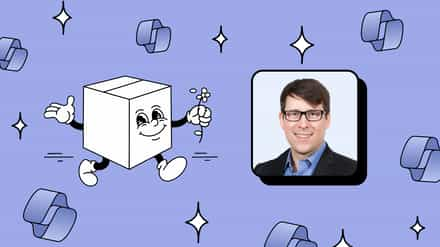If you’re reading this article right now, you’re probably considering migrating to Office 365. Moving to the Cloud is a great idea, not only for the great features Office 365 can offer you, but also because it opens up loads of new opportunities for collaboration between teams.
IT Systems migrations are necessary parts of a technology-related evolution. For a myriad of reasons, these large-scale operations are hardly straightforward, and can present a dangerous and awkward journey.
Any company that is entertaining the thought will more than likely have a million and one questions running through their heads. It is, after all, a big decision and the following types of questions are to be expected.
- Are we ready?
- Why are we doing this?
- How much will it cost us?
- How long will it take?
- What are the alternatives?
- Who will it impact?
Once meetings have taken place and discussions conclude that a migration to Office 365 is what’s needed, planning should be the next step in the process. Effective planning will ensure a smooth transition, and help identify potential problems before they happen.
So what are the things that are often forgotten by a company when planning an Office 365 migration? These aren’t intended to be fully exhaustive, but instead are offered as thought provokers.
Questions You Should Be Asking Yourself Before Your Office 365 Migration

As you may expect, there are a number of stages to consider when planning a migration. While most technicians expect to give some thought to pre- and during migration, it’s easy to get so weighed down in technical minutiae that little consideration is given to the end users. That’s why it’s so important to keep both of these in mind when planning!
-
Are You Considering all the Potential Risks and Issues of Your Migration?
One of the first things to do is to understand the holistic nature of your migration. Are you moving within the same technology stack (think SharePoint 2007 to Office 365)? Or are you moving from one technology to another (such as old HP servers to Office 365)?
This is important because it helps to think more clearly in terms of risks, issues, and missing knowledge. It’ll be far easier to work out the gaps between different versions of SharePoint than it would be between totally unrelated technologies.
-
What Method Will you Use for your Office 365 Migration?
Next to consider is the migration method. Is it going to be a manual effort, or will there be a procurement process to select a tool to assist? In this instance, consideration should be given to the content.
Questions like how long will it take, and are we migrating everything? Need to be asked. Additionally, lists of ‘must haves’ vs ‘like to have’ should be compiled in order to make the best decisions possible. All of these points can be discussed with the correct technical staff, and those that are able to run reports on the content that the company owns.
The easiest way to do this is to make an inventory of all content within your environments, and to evaluate each piece of content individually. This will help to estimate the time and effort required for your migration. It’s easy to make the mistake of not assigning enough time for bulk operations. Don’t get caught in the trap.
-
Have You Considered What to Do With Your Systems During the Migration?
Next, we can look at what happens over the migration period itself. This can be influenced greatly by the nature of the systems involved. A critical thought process is needed around what we call the ‘co-existence’ phase; the period of time when both old and new systems may exist alongside each other.
Some thoughts that you’ll want to consider are: do we freeze updates over the migration period? If so, will users experience any downtime, and has this been communicated? On a wider level, which departments will be affected, and at what time?
On a technological basis, care and attention need to be given to the software involved. If the old SharePoint platform is flaky, squeezing some more time out of it while ensuring it can take the strain of the migration process is paramount.
Furthermore, how is the target system, Office 365 in this case, handling all the data that’s being entered into it? And what happens if the migration process breaks and needs to be restarted?
Have You Considered your End Users?
Lastly, we need to consider the User Management piece of the pie. This goes far beyond simply informing the users of relevant dates and how they might be influenced. This workstream focuses on how users are empowered and supported using the new technology. The following ideas are worth considering:
- Hands-on training: Consider the merits of letting some of your users experience the technology first hand. This can be achieved via any of the means below.
- Tutorials: Simple to follow, quick reference guides are normally a quick win. Simple things like highlighting to users where the most used features have been moved to or what they’ve been renamed to.
- Classes: Training members of IT, service desk, or those interested in new technology can certainly help. This helps to ensure that relevant and key personnel are well placed to help other less experienced or IT literate colleagues.
- Super Users: Lastly, consider the use of technology champions. These are people who can help show the new technology, and if they’re enthusiastic about what’s coming, this can definitely help!
Before you embark on your Office 365 migration journey, it’s essential to have a comprehensive Office 365 migration checklist in place. This checklist covers all the crucial steps to ensure a smooth transition to your new environment.
Key Takeaways for a Smooth Migration to Office 365

Migrations, inevitably, bring up a few surprises. Some of these can be bigger and more challenging than expected, while others can be smaller and quick to fix. Either way, spending time to make the migration process as easy as possible and planning it out carefully, is incredibly important.
A poor migration can have lasting effects and leave an impression on your most important audience – end users!
How many times have we, as users, experienced a bad mobile app experience? Did you ever go back to use the app after your first bad experience? The odds are that you didn’t. The same is true of your new Office 365 environment if the migration process wasn’t smooth.
In other words:
- Know your source and target systems inside and out
- Know what to do with your content and where to put it
- Make sure your end users are well informed throughout the entire process.
Get it right the first time and you lay strong foundations to move forward and focus on all the good stuff that Office 365 has to offer.